Help ! how to post photos, again
- Richard Negus
- moderator
- Posts: 1060
- Joined: Mon Jun 18, 2007 5:11 pm
- Location: Wilds of Lincolnshire
Help ! how to post photos, again
I think I've forgotten how to add photos to a post, or it may be just my pc settings.Can someone please remind me of the maximum file size when attaching a file to a post.R.
Just a bike-less old fogey now. Boo-hoo!
- site admin
- Site Admin
- Posts: 56
- Joined: Mon Jun 18, 2007 7:36 pm
- Contact:
Re: Help ! how to post photos, again
Hello Richard, There are no maximum dimensions. If you upload an image larger than 800 by 800 pixels the software creates a thumbnail automatically.If there's an image attached it means it works :-) I will attempt to scroll down and attach one now.Graham
You do not have the required permissions to view the files attached to this post.
- site admin
- Site Admin
- Posts: 56
- Joined: Mon Jun 18, 2007 7:36 pm
- Contact:
Re: Help ! how to post photos, again
A bit more looking up :Maximum file size 1.6 MBMaximum number of attachments per post 10.To add the image, I scroll down from the 'reply' box until I see 'If you wish to attach one or more files enter the details below.'Browse computer to find the image to attach, add any comments then click 'add the file'then preview and if all looks OK, click 'submit'Hope that helps.Let me know if things are awry.Graham
- Richard Negus
- moderator
- Posts: 1060
- Joined: Mon Jun 18, 2007 5:11 pm
- Location: Wilds of Lincolnshire
Re: Help ! how to post photos, again
Graham,Thanks for that !I'll try again, as I think that's what I was doing - but obviously not.R.
Just a bike-less old fogey now. Boo-hoo!
- Richard Negus
- moderator
- Posts: 1060
- Joined: Mon Jun 18, 2007 5:11 pm
- Location: Wilds of Lincolnshire
Size does matter, apparently
Graham,I still can't add large photos to a post; small files, 80 x 80 x 8.33kb avatar for example, are ok but normal files, 386 x 392 x 122kB or 615 x 835 x 67.5kb for example, don't upload on this site.I can upload the same, and much larger, files to e-mails and to another (boaty) forum.I've got a new pc running Windows 7 since Xmas ; is it me  ?R.
?R.
Just a bike-less old fogey now. Boo-hoo!
Re: Help ! how to post photos, again
Right here goes, I'm going to post a big image to try and break the site!!Aha failed with the following message:The file is too big, maximum allowed size is 1 MiB.Off to the settings to see what I can do.Graham
Re: Help ! how to post photos, again
The other way to do it (and most forums do it this way) is to have an account with www.photobucket.com or similar and post an image link to the uploaded file.This keeps the actual images off the forum and on an external site. I imagine that you guys would like to have useful content that is displayed on this forum to actually be stored with the forum but thought I would offer my advice anyway.If you'd like a quick demo on this stuff I'd be happy to stick a few screenshots up for you to look at.
[img]http://i87.photobucket.com/albums/k143/_OZziE/misc/signature.jpg[/img]
Re: Help ! how to post photos, again
The upload to forum method is as follows:Click on new topic or reply... scroll down the page a little and there is the Upload Attachment section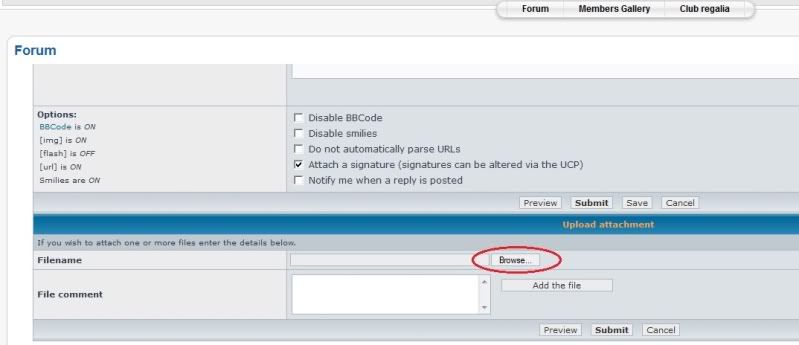
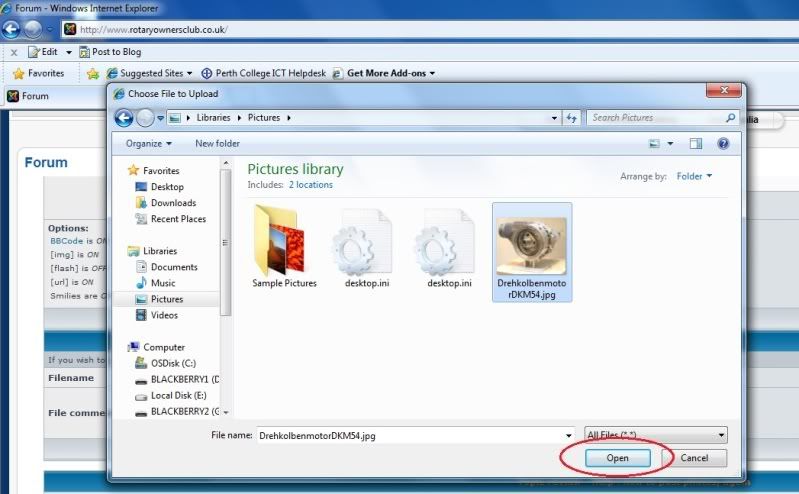
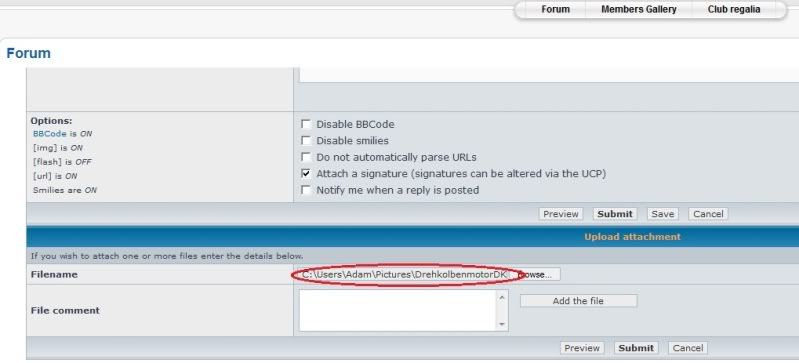
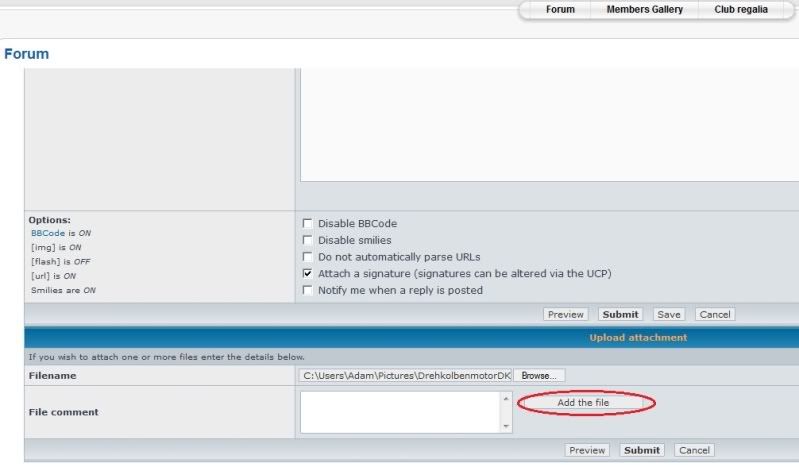
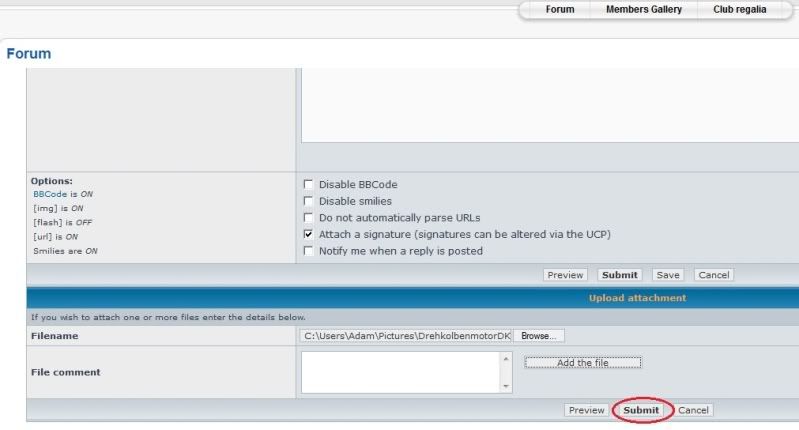
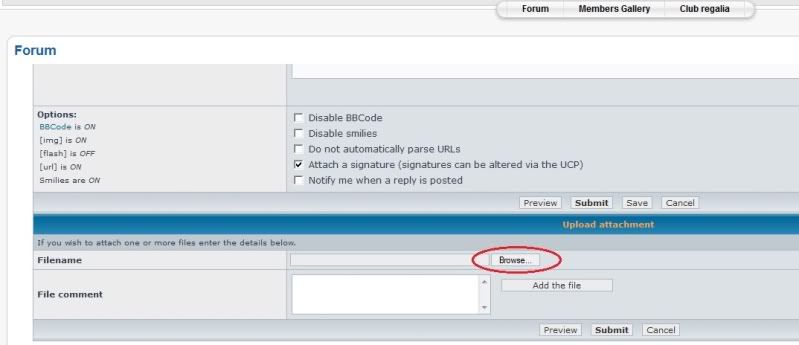
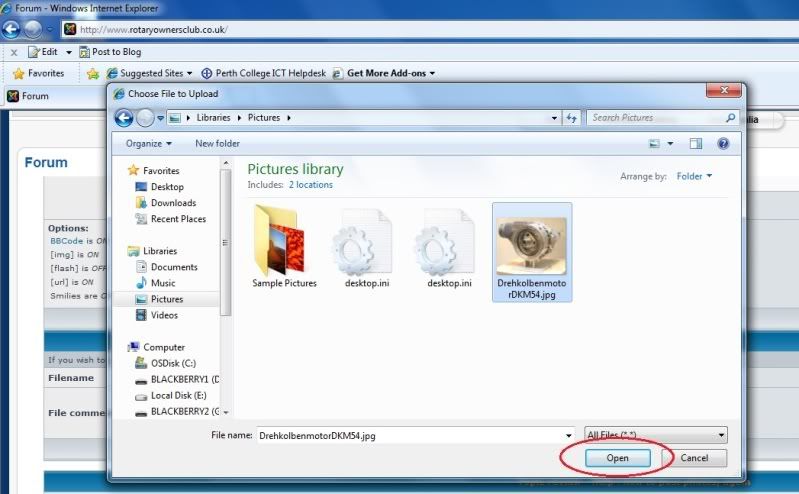
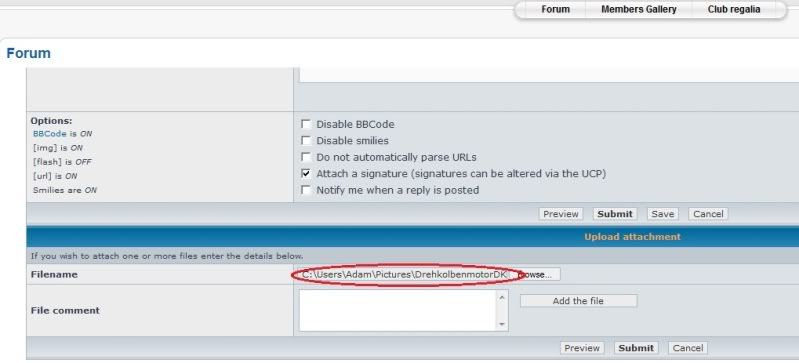
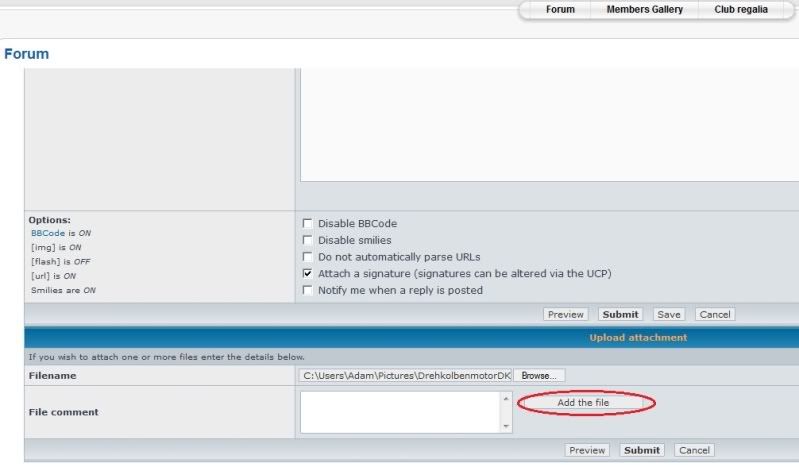
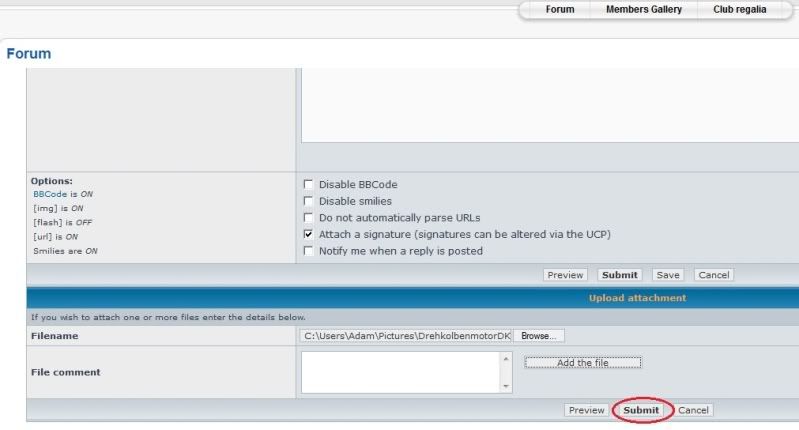
[img]http://i87.photobucket.com/albums/k143/_OZziE/misc/signature.jpg[/img]
Re: Help ! how to post photos, again
Hello Surge,Thanks for your input,linking to external sites works well but free online photo storage tends to expire after 12 months or so. Hosting the images locally means less chance of them disappearing Graham
- Richard Negus
- moderator
- Posts: 1060
- Joined: Mon Jun 18, 2007 5:11 pm
- Location: Wilds of Lincolnshire
It's not me.
I have this photo of a rotor face for Adam.I can upload an 8kB file successfully, confirming I'm using the correct procedure.The rotor file is ten times larger and doesn't upload after trying several times for at least five minutes.I can upload the same file, and others, to ybw.com instantly, suggesting my ISP connection is good.Any ideas ?R.
Just a bike-less old fogey now. Boo-hoo!
Re: Help ! how to post photos, again
test
You do not have the required permissions to view the files attached to this post.
Re: Help ! how to post photos, again
Thanks for your efforts Richard and Graham.Richard, if the file you have is different to the one posted could you email it to me at acockburn@amnet.net.auTa.I am also looking for a clear picture of Felix Wankels original rotor. I have most of the DKM 53 ones that one can find by doing a google image search. There are some good views of it but would like better if they are out there.Thanks again!!
[img]http://i87.photobucket.com/albums/k143/_OZziE/misc/signature.jpg[/img]